- Published on
The Ultimate Guide to Git Merge and Rebase: Pros and Cons
- Authors
- Name
- Bipin Parajuli
- @bipinprjl
The Ultimate Guide to Git Merge and Rebase: Pros and Cons
Git is an essential tool for developers, enabling collaboration, version control, and efficient workflows. Among the many Git operations, merge and rebase are often the most debated. These two commands help integrate changes from different branches, but choosing the right one depends on your development workflow and project needs.
In this guide, we’ll explore Git Merge and Git Rebase, compare their advantages and disadvantages, and help you decide when to use each.
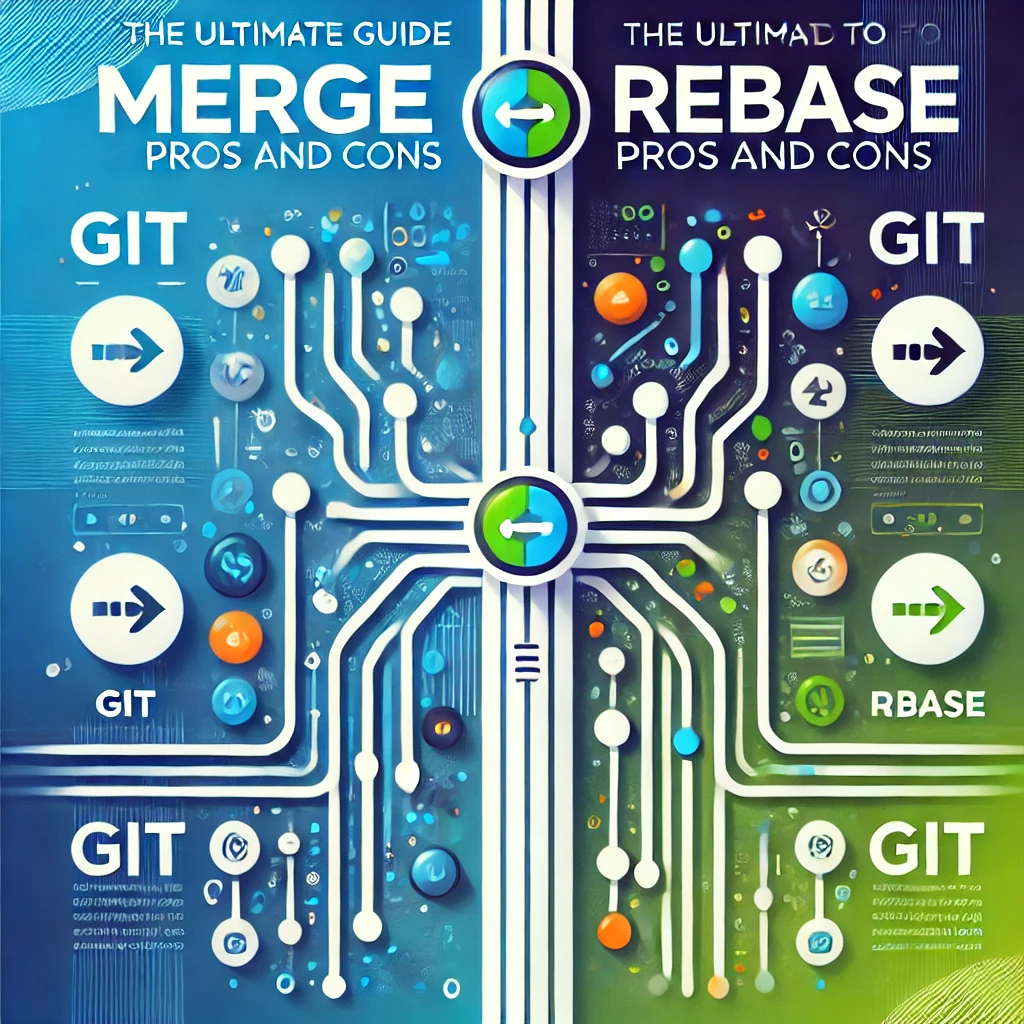
Table of Contents
- What is Git Merge?
- What is Git Rebase?
- Git Merge vs Git Rebase
- When to Use Git Merge
- When to Use Git Rebase
- Conclusion
What is Git Merge?
Git merge is a command used to integrate changes from one branch into another. When you execute a merge, Git combines the changes from two branches into a single branch, creating a new commit to preserve the history of both branches. Merging is often used when multiple developers work on separate branches and want to combine their work without losing the original commit history.
Example of Git Merge:
# Step 1: Checkout the branch where you want to merge the changes
git checkout main
# Step 2: Merge the feature branch into the current branch
git merge feature-branch
Git will try to automatically combine the changes, but if there are conflicting modifications, it will prompt you to resolve the conflicts manually.
Pros of Git Merge
- Preserves the complete history of both branches.
- Easier to understand for beginners.
- Useful for collaborative workflows where multiple branches merge often.
Cons of Git Merge
- Can result in a cluttered commit history, especially with frequent merges.
- Doesn’t provide a linear history, which can be harder to follow in complex projects.
What is Git Rebase?
Git rebase is a powerful command that allows you to integrate changes from one branch into another by moving or "replaying" commits from the current branch onto the top of another branch. Unlike merge, rebase rewrites the project history, making it look as though your feature branch was built on top of the latest main branch from the start.
Example of Git Rebase
# Step 1: Checkout the feature branch
git checkout feature-branch
# Step 2: Rebase the feature branch onto the main branch
git rebase main
During the rebase, Git will take each commit from the feature branch and replay them on top of the main branch, giving a cleaner history.
Pros of Git Rebase:
- Creates a linear and cleaner commit history.
- Ideal for smaller, personal branches.
- Avoids merge commits, making the history easier to read.
Cons of Git Rebase:
- Can be more complex and difficult for beginners to understand.
- If not used carefully, it can rewrite shared history and cause issues in collaborative workflows.
Git Merge vs Git Rebase
| Feature | Git Merge | Git Rebase |
|---|---|---|
| Commit History | Preserves the full commit history | Creates a linear history |
| Ease of Use | Simpler for beginners | Requires more caution and knowledge |
| Merge Commits | Generates a new merge commit | Avoids merge commits |
| Conflict Resolution | Conflicts resolved all at once | Conflicts resolved commit by commit |
| Collaboration | Great for team-based workflows | Best for individual branches |
Git merge is best when:
You're working in a team and need to preserve the commit history of every branch. You’re dealing with long-running branches that need to frequently integrate changes from the main branch. You want to keep the history of your project fully intact for future reference.
Use Case:
Let’s say you're developing a large feature on a branch that lasts for a month, while the main branch continues to evolve with hotfixes and other small features. Using git merge ensures that the full history of both the main branch and your feature branch is preserved. It’s an ideal choice when collaborating with a team that needs to review and trace every step.
Git rebase is most effective when:
You want to maintain a clean, linear commit history. You are working on a private branch that hasn’t been shared with others yet. You want to avoid creating unnecessary merge commits.
Use Case:
If you’re working on a small feature branch and the main branch has progressed with a few additional commits, using git rebase can simplify your history. By replaying your commits on top of the updated main branch, you make it seem like you developed the feature after those changes were added, keeping the history concise and linear.
Conclusion
Both Git Merge and Git Rebase have their strengths and drawbacks, and understanding when to use each can significantly improve your workflow. If you value a full, transparent history of every change, merge is your best option. If you prefer a clean and straightforward history with minimal clutter, rebase may be the better choice.
Ultimately, your decision should depend on the project’s complexity, team collaboration needs, and your preference for commit history clarity.
By mastering these two Git commands, you’ll be able to efficiently manage your branches and workflows, making collaboration smoother and more productive.

